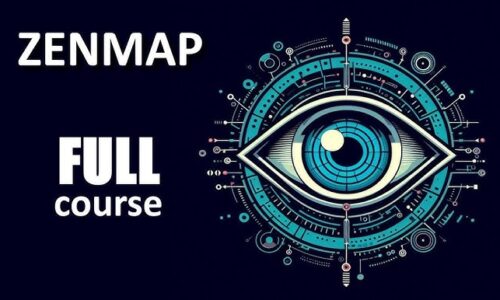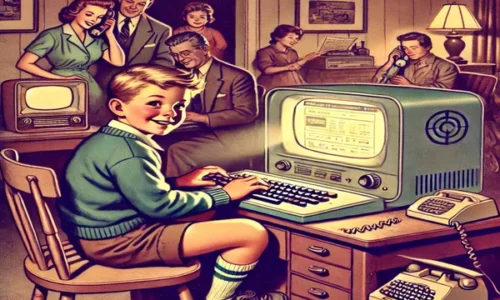How to Anonymously File Share
- Cracking & Hacking
- Anonymous File Sharing, Anonymous Sharing, anonymously, file sharing, file sharing free, google drive Anonymous Sharing, Magic worm hole, transfer files between devices
- November 14, 2024
How to Anonymously File Share
📁 Anonymous File Sharing | How to Use Magic-Wormhole for Fast & Secure Transfers
Looking for a way to send files quickly and anonymously without sharing your IP or username? Magic-Wormhole lets you securely transfer files between devices using a unique, one-time code. Here’s how you can get started!
Install Magic-Wormhole on your system
sudo apt install magic-wormholeOr install via pip:
pip install magic-wormholeStep 2: 🚀 Send a File
Send your file by running:
wormhole send filename.txtYou’ll get a one-time code like 8-orange-turtle. Share this code with the recipient to allow them to download the file securely.
Step 3: 📨 Receive a File
On the receiving device, run:
wormhole receiveEnter the code provided by the sender, and the file will be transferred securely.
🔐 Why Use Magic-Wormhole for Anonymous Sharing?
- Anonymous Transfers: No need to reveal your IP or username—just a short code!
- End-to-End Encryption: Your files are fully encrypted during the transfer.
- Cross-Platform: Works seamlessly on Linux, Windows, and macOS.
That’s it! 🎉 With Magic-Wormhole, you can share files anonymously and securely across any device, without exposing sensitive details.
Leave Your Comment Here
You must be logged in to post a comment.