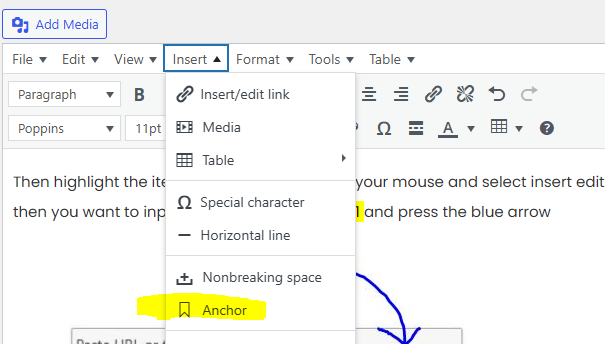
How to add Anchor Links in WordPress
- Wordpress Tutorials
- Anchor links, How to add Anchor Links in Wordpress, internal linking, jump links, jump links in wordpress, page navigation, WordPress navigation
- November 14, 2024
How to add Anchor Links in WordPress
How to add Anchor Links in WordPress, Learn how to create very easy anchor ids and links in WordPress. If you dont like using Gutenberg in WordPress like me, then you will find many of the tutorials on how to install anchor text not very good. So I put together this easy to follow online tutorial so that you can easily add anchor links to your text in wordpress.
Step .1
You want to first start off by creating a list of contents
1.) list part one here
2.) list part 2 Here
3.) list part 3 here
Step 2.)
Then highlight the item list part one here with your mouse and select insert edit link, or you can simple use the shortcut ctrl+K.
then you want to input #list-part-one-here-01 and press the blue arrow
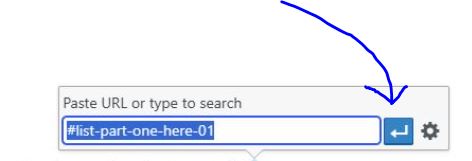
Step 3.)
Install the WordPress plugin Add Anchor Links
Step 4.)
Link any paragraph with the list of contents above by using the anchor plugin. Choose insert> anchor and place the very same text you used before with the hash symbol but just remove the hash symbol this time. list-part-one-here-01
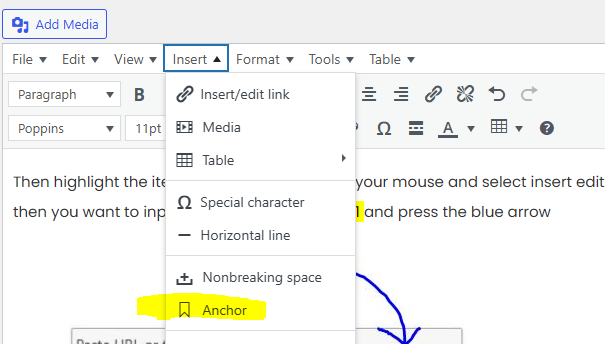
Insert anchor
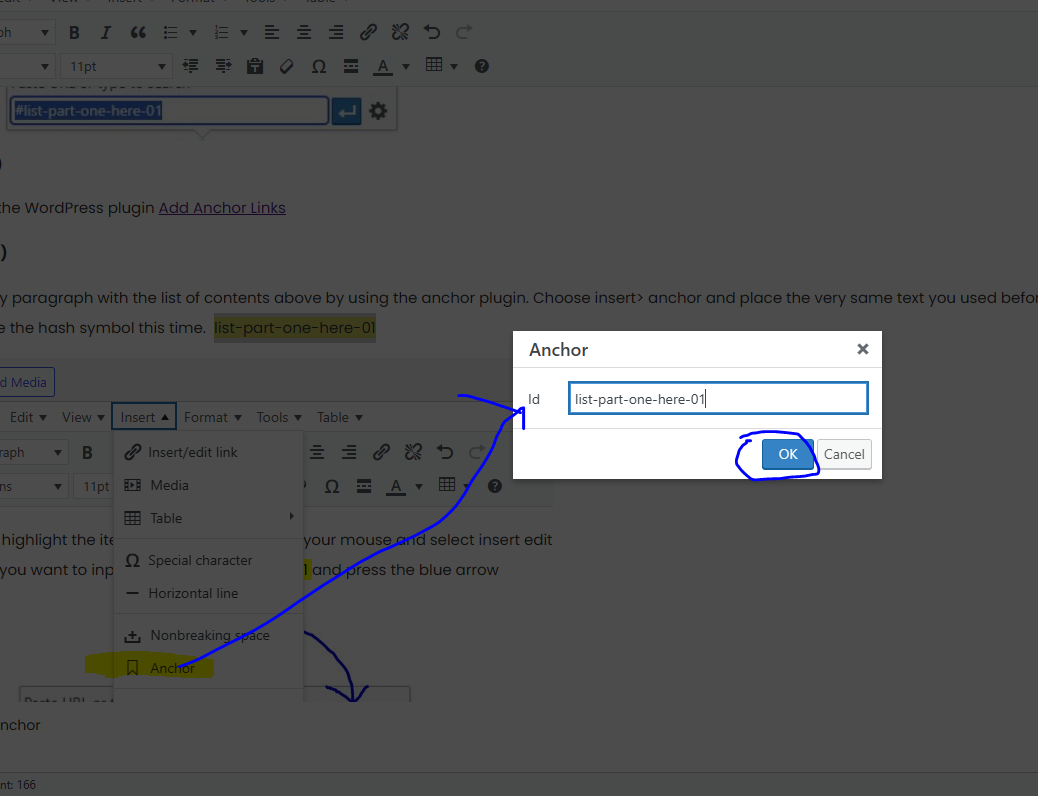
Easy anchor Ids in WordPress
#WordPress #SEO #AnchorLinks #WebDevelopment #WordPressTips
Leave Your Comment Here
You must be logged in to post a comment.

