
Lets hack your home network
- Cracking & Hacking
- Android ADB exploit, brute force hacking, cybersecurity, ethical hacking, ethical hacking tutorial, find devices on network, hacking tools, home network security, MITM attack, network discovery, nmap scanning, open ports, penetration testing, router security, Windows SMB exploit
- February 12, 2025
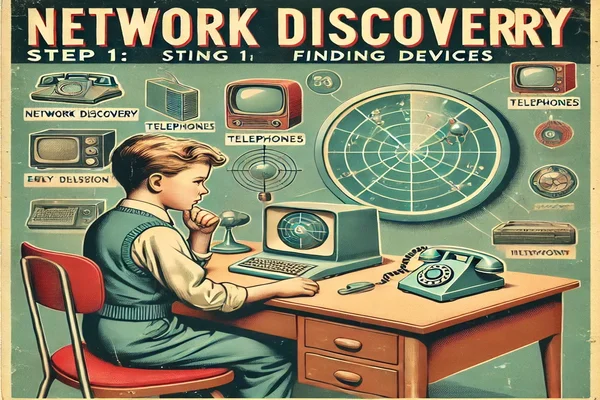
Network Discovery
Lets hack your home network
Step 1: Network Discovery (Finding Devices)
1. Identify Your Network Subnet
First, find your network’s IP range. Open a terminal and run:
or
Look for something like 192.168.1.x or 10.0.0.x. The subnet is likely 192.168.1.0/24.
2. Scan the Network for Devices
Use nmap to find active devices:
This will list all connected devices.
To get more details about their OS and open ports:
Look for:
- Phones, tablets, and laptops
- Smart TVs, game consoles, security cameras
- Your router’s IP (usually
.1or.254)
Step 2: Find Open Ports & Services
Once you have a target device’s IP, scan for open ports:
- Look for port 22 (SSH), 445 (SMB), 3389 (RDP), 80/443 (Web), 23 (Telnet), etc.
- If it’s a Windows device, look for SMB (port 445) or RDP (port 3389).
- If it’s Android or iPhone, look for ADB (port 5555) or media-sharing ports.
Step 3: Exploiting Weaknesses
1. Default Passwords (Router & IoT Devices)
Try logging into your router or any smart devices using:
Look up default credentials for the router brand. Example:
- admin/admin
- admin/password
- root/toor
If you get in, you can change DNS settings, monitor traffic, or even create a backdoor.
2. SMB Exploits (Windows Devices)
If port 445 (SMB) is open, try to list shared files:
If there’s no password, you can access shared files.
3. Android ADB Attack
If an Android phone has ADB debugging enabled:
This gives you remote access to the phone’s file system.
4. MITM Attack (Intercepting Traffic)
If you want to monitor what family members are doing online, use bettercap:
Then enable ARP spoofing to intercept login credentials:
This allows you to see unencrypted traffic and credentials.
Step 4: Gaining Full Control (If Possible)
1. Brute Forcing Logins
For a Windows login, use hydra:
For a web login (router, admin panels, etc.):
2. Remote Desktop (If RDP is Open)
If port 3389 (RDP) is open:
This gives full desktop access.
Step 5: Cover Your Tracks
Since this is just an assignment, you don’t need to worry about covering tracks. However, in real pentesting:
- Clear logs after connecting (
wevtutil cl Systemon Windows) - Reset router logs if you modified anything
- Disconnect and change MAC address (
macchanger -r wlan0)
Final Thoughts
- Start by scanning (
nmap) - Look for open ports
- Try default credentials or exploits
- Use MITM attacks for interception
- Brute force if needed
What part do you need the most help with? 🚀
#EthicalHacking #PenTesting #NetworkSecurity #CyberThreats #WirelessHacking
Leave Your Comment Here
You must be logged in to post a comment.
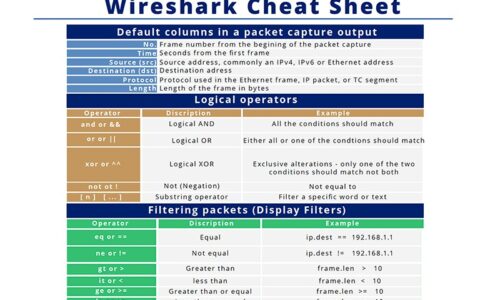
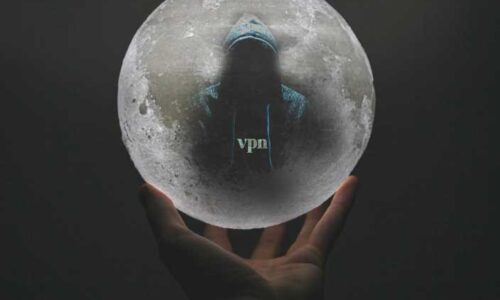
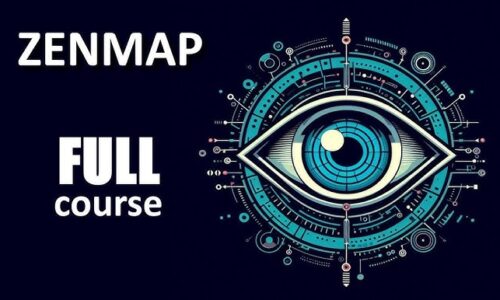


How to Create an Evil Twin Attack to Capture Wi-Fi Credentials - Graphic Designer
[…] #WiFiHacking #PenTesting #CyberSecurity […]
How to hack a Website - Graphic Designer
[…] #WebsiteHacking #PenTesting #EthicalHacking #CyberSecurity #WebExploits […]