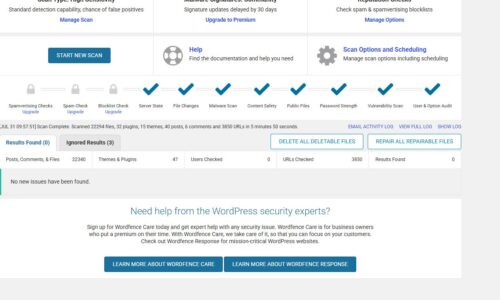How to Secure Your Website
- Cyber Security
- Cloudflare setup, CSRF protection, cybersecurity checklist, free website security, html site protection, HTTPS, malware removal, secure configuration, secure hosting, shopify security, SQL injection fix, SSL, WAF, web hardening, website protection, website security, wordpress security, XSS prevention
- October 23, 2025
6. Enforce MFA (Multi-Factor Authentication)
WordPress (free)
-
Install plugin “Two-Factor” (by WordPress.org) — 100 % free, no upsell.
-
Go to Users → Profile → Two-Factor Options → enable TOTP + Backup Codes.
-
Scan the QR code with Google Authenticator / Authy / Microsoft Authenticator.
-
Enforce MFA site-wide: install “WP 2FA” (free edition) → Settings → “Force 2FA for all users.”
-
Disable XML-RPC unless needed (
functions.php):
Shopify (free)
-
In Settings → Users and permissions, click each staff member → Require two-step authentication.
-
Shopify sends setup link via email → each user activates MFA with authenticator app.
Static HTML
-
Use Cloudflare’s free Zero Trust Access for admin areas (protect
/adminor/cpanelpaths).-
Cloudflare → Zero Trust → Access → Applications → Add → Self-hosted.
-
Protect with One-Time-PIN or TOTP.
-
-
Or, for SSH/SFTP, enable Google Authenticator PAM or SSH key-based login only:
7. Limit login attempts & block brute-force
WordPress (free)
-
Install “Limit Login Attempts Reloaded” or “WPS Limit Login” (free).
-
Settings → set lockout after 3–5 failed logins, ban for 15 min–1 hr.
-
-
Add
.htaccessprotection on/wp-login.php: -
Cloudflare → Security → WAF → Rule:
-
“URI contains
/wp-login.php” → block after 10 req per minute.
-
Shopify (free)
-
Built-in rate limiting.
-
Optionally enable Cloudflare free WAF rate-limit rule for your custom forms (contact, newsletter).
-
Avoid adding custom login forms in theme — use Shopify’s default
/account/login.
Static HTML (free)
-
Cloudflare → WAF → create rule:
-
“URI Path contains /admin or login” → block > 5 req/min → JS Challenge.
-
-
Apache
.htaccessbasic auth:
8. Secure sessions & cookies
WordPress
-
In
wp-config.phpadd: -
Add to
.htaccess: -
Plugin option: “HTTP Headers” plugin → Security → enable “Secure + HttpOnly + SameSite Strict”.
Shopify
-
Native platform enforces secure cookies.
-
For custom Liquid forms, wrap cookies in:
-
Use Shopify’s built-in session system; avoid inline JS storing tokens.
Static HTML
-
If using PHP:
-
Or via server header (Apache):
9. Remove unused components / themes / apps
WordPress
-
Dashboard → Plugins → Inactive → Delete all inactive.
-
Appearance → Themes → keep one default theme (e.g., Twenty Twenty-Five), delete others.
-
SSH:
-
Free scanner: install “Wordfence Free” → scan → see outdated or vulnerable plugins.
Shopify
-
Settings → Apps and sales channels → click “…” → “Delete”.
-
Online Store → Themes → remove old unpublished themes.
-
In each theme’s
theme.liquid, delete unneeded external JS/CSS calls.
Static HTML
-
Audit folder for unused JS/CSS:
-
Remove obsolete libraries (old jQuery, bootstrap, etc.).
-
Check with Retire.js CLI (free):
10. Keep everything updated (core + components)
WordPress
-
Enable auto-updates:
-
CLI:
-
Verify with:
-
Free plugin: “Easy Updates Manager” → configure auto-core + plugins + themes.
Shopify
-
Shopify auto-updates the core.
-
Go to Apps → check “View details” → update to newest.
-
For custom themes, Online Store → Themes → Update if alert appears.
Static HTML
-
Use CDN for external libs (latest secure versions) e.g.:
-
Use Git:
-
Rebuild dependencies periodically if using Node or build tools.
Leave Your Comment Here
You must be logged in to post a comment.