
Burp Suite Cheat Sheet
- Cracking & Hacking
- Burp Suite, Burp Suite Cheat Sheet, Burp Suite Tutorials, GUI tool, penetration testers, pentester cheat sheets, pentesting
- February 11, 2025
Burp Suite Cheat Sheet 🥴
Intro :
Burp Suite is the de-facto penetration testing tool for assessing web applications. It enables penetration testers to test applications using features like repeater, intruder, sequencer, and extender.
Burp Suite comes in a free community edition and a commercial professional edition. It has a built in Chromium browser for easy set-up of HTTP and SSL/TLS interception
Words for creator :
Burp Suite is a fully functional GUI tool which usually doesn’t need a cheat sheet but we can call this a Burp Suite Cheat Sheet anyways!
Navigational Shortcuts
- Ctrl-Shift-T – Target Tab
- Ctrl-Shift-P – Proxy Tab
- Ctrl-Shift-R – Repeater Tab
- Ctrl-Shift-I – Intruder Tab
- Ctrl-Shift-O – Project Options Tab
- Ctrl-Shift-D – Dashboard Tab
- Ctrl-Equal – next tab
- Ctrl-Minus – previous tab
Around the Suite Shortcuts (Global)
- Ctrl-A – Select all
- Ctrl-Z – Undo
- Ctrl-Y – Redo
- Ctrl-I – Send to Intruder
- Ctrl-R – Send to Repeater
- Ctrl-S – Search (places cursor in search field)
- Ctrl-. – Go to next selection
- Ctrl-m – Go to previous selection
✏️ Editor Shortcuts
- Ctrl-Delete – Delete Word
- Ctrl-D – Delete Line
- Ctrl-Backspace – Delete Word Backwards
- Ctrl-Home – Go to beginning of document
- Ctrl-Shift-Home – Go to beginning of document and select data on its way
- Ctrl-End – Go to end of document
- Ctrl-Shift-End – Go to end of document and select data on its way
- Ctrl-Left – Go to Previous Word
- Ctrl-Shift-Left – Go to Previous Word and select data on its way
- Ctrl-Right – Go to Next Word
- Ctrl-Shift-Right – Go to Next Word and select data on its way
#BurpSuite #WebSecurity #PenTesting #CyberTools #EthicalHacking
Leave Your Comment Here
You must be logged in to post a comment.
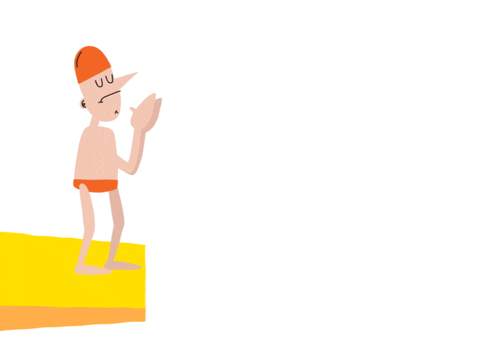



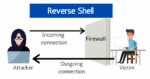

How to Setup Wireshark - Graphic Designer
[…] #NetworkAnalysis #CyberSecurity #PacketSniffing […]